Transform your phone into a personal mini theatre with the Video Amplifying Screen Black — a premium 3D mobile screen magnifier crafted from high-quality ABS plastic for strength and durability. Designed to enlarge your smartphone’s display, this screen delivers HD clarity that enhances every detail of your videos, movies, and games.
Its lightweight and foldable design makes it ideal for travel, office breaks, and at-home entertainment. Simply place your smartphone behind the magnifier and enjoy an immersive, eye-protective viewing experience without strain.
Perfect for movie lovers, gamers, or professionals who prefer hands-free screen viewing, the Video Amplifying Screen Black combines style, comfort, and advanced optics — giving you a cinematic feel wherever you go.
Key Features:
-
Made from premium ABS plastic for durability
-
HD 3D lens enhances visual clarity and depth
-
Portable & foldable design for easy carrying
-
Standard size fits most smartphones
-
Ideal for watching videos, movies, or gaming
-
Includes user manual for proper use and safety
Package Includes:
1 × Video Amplifying Screen Black
1 × User Manual
Product Code: MZ94300000346PMGTIM
What is the Video Amplifying Screen Black used for?

The Video Amplifying Screen Black is designed to magnify your smartphone display, providing a larger, clearer, and more comfortable viewing experience for watching movies, videos, or gaming.
Does the Video Amplifying Screen Black support all phone models?

Yes, this 3D HD mobile magnifier is compatible with most smartphones, regardless of brand or screen size, thanks to its standard adjustable design.
What material is the Video Amplifying Screen Black made of?

It’s made from high-quality ABS plastic, ensuring durability, lightweight handling, and long-lasting performance without screen distortion.
Can I carry the Video Amplifying Screen Black while traveling?
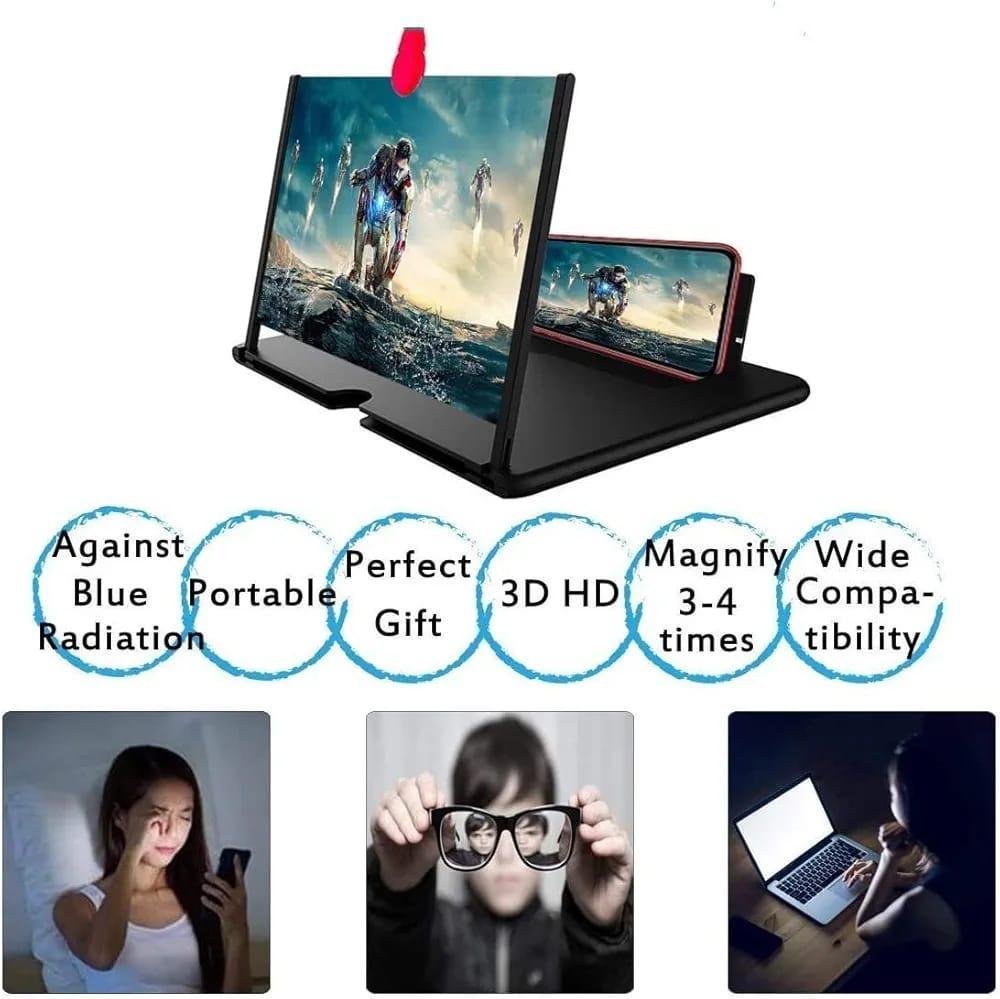
Absolutely! The portable and foldable design makes it easy to carry anywhere — ideal for travel, office, or home entertainment use.
How do I use the Video Amplifying Screen Black properly?

Simply place your smartphone behind the screen, adjust the angle for the best view, and enjoy a 3D HD enlarged display. Follow the included user manual for detailed setup and safety tips.

Reviews
There are no reviews yet.